
What is PDFUnlocker?
PDFUnlocker
is free software that remove the passwords from the password protected
PDF. If you forget the password of your PDF file or you are forensic
engineer, this tool will be very useful to remove the protection of the
PDF .
Features of Appnimi PDF Unlocker:
- It is free and Easy to use
- Support Windows 98, ME, NT, 2000, XP, 2003, Vista and Win 7 Systems
- Recovers user password required to open the file
- Use Bruteforce attack or Dictionary Attack Method
- The exe in the installation directory is portable
- Unlocks any password protected PDF. Following permission are allowed on the unprotected pdf produced by PDF Unlocker.
- Assembly
- Copy
- DegradedPrinting
- Fill In
- Modify Annotations
- Modify Contents
- Printing
- Screen Readers
How to use this PDF Unlocker?
- Download file and extract it
- Install the PDF Unlocker and Run the Application
- select the path of the file whose password is to be recovered.
- Select Brute Force(Set the minimum and maximum length of password)
or Dictionary method of recovery(path to dictionary/wordlist file.) - Click on Start
- The status bar gets updated at regular intervals showing the progress.
Screenshots:
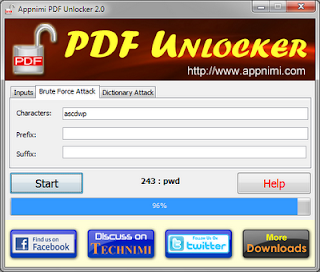

Disclaimer:
Appnimi PDF Unlocker is designed with a good purpose to help users to
recover the password of their protected PDF file which they have valid
access to.
Like any tool its use either good or bad, depends upon the user who uses
it. However author or Appnimi is not responsible for any damage caused
due to misuse of this tool.
