How to display linkwithin related article gadget only in post pages on blogger.
Linkwithin is one of the free related articles displaying gadget. Most of the bloggers use this gadget. However this gadget appears on home page as well as articles pages. If you don’t like display this Linkwithin gadget on your homepage you can limit this related post widget only in articles pages. Basically we use if command for this.
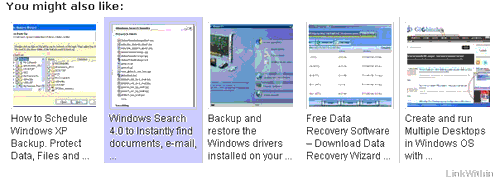
How to display linkwithin only in post pages.

Linkwithin is one of the free related articles displaying gadget. Most of the bloggers use this gadget. However this gadget appears on home page as well as articles pages. If you don’t like display this Linkwithin gadget on your homepage you can limit this related post widget only in articles pages. Basically we use if command for this.
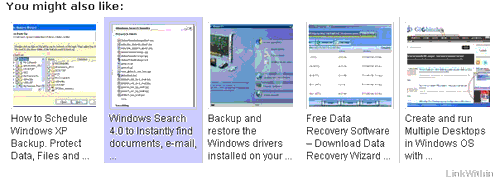
How to display linkwithin only in post pages.
- First visit linkwithin and get your code, as normal way.
- After you click get widget button new page appear and click its “Install widget” link.

- After Add Page Element page will open in new tab and click Edit Content and copy that code.
- Now go to your blog Design>Edit HTML. And find “</body>” tag.
- Now past following code before </body> tag. And past your linkwithin code in “Replace with your linkwithin code” place.
<b:if cond='data:blog.pageType == "item"'>
Replace with your LinkWithin code
</b:if> - Save template.
After that you can see your blog related post links-within gadget only in post pages and its automatically hide in home page.
