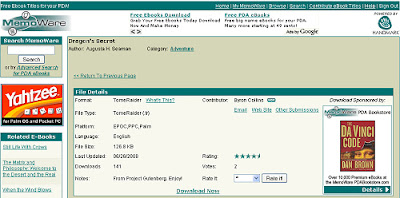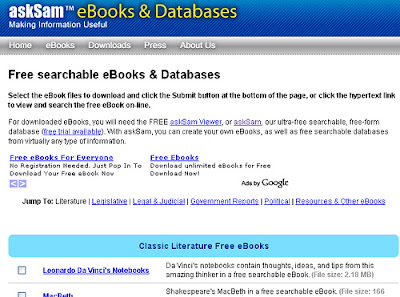Today
is a world of Internet, Everyone want to connect each other and
complete the work very fast through internet. But if your Internet
connection is slow down, there are a number of methods to speed it up.
All people like faster browsing but they don’t know how to speed up the
speed of internet connection. There are some simple tricks to enhance
your internet connection speed.
You can try below tips when you have faster internet connection and still facing slow speed while surfing: -
1. Flush Your DNS Server Cache: -
When
you use the Web it sends information to the DNS server of your internet
service provider. DNS server manages a massive database that maps
domain names to IP addresses. Most operating systems and DNS clients
will automatically cache IP Addresses and other DNSresults, this is done
in order to speed up subsequent requests to the same hostname.
Sometimes bad results will be cached which slower down your internet
speed and therefore need to be cleared from the cache in order for you
to communicate with the host correctly.
Flushing the DNS on Windows is an easy process,
Open the command prompt (Start –> Run –> tyep CMD –> Press Enter) and type the following command and hit enter: -
ipconfig /flushdns
You will get below message.
Windows IP Configuration
Successfully flushed the DNS Resolver Cache.
If you are running Mac OS X Leopard, you need to do the following.
Open up a command terminal and type the following command.
dscacheutil -flushcache
If you are running Mac OS X 10.5.1 or below, you need to run following command in command terminal.
lookupd -flushcache
Linux Flush DNS
If you are running the nscd Name Service Cache Daemon then you will need to do the following.
Open up a command terminal (either as root or run step 2 with sudo)
and run the following command.
/etc/init.d/nscd restart
2. Delete the Temporary Internet Files and Cookies: -
If
you haven’t cleared the temporary internet files and delete the cookies
than also you face slow internet speed. You should delete cookies,
delete temporary internet files and delete browser history at least once
every month. By deleting these files you will help speed up internet
and keep up your PC healthy.
3. Close unnecessary open pages: -
Too
many pages open at the same time will definitely slow down the speed of
the internet. Having many pages that open means spending more energy to
read what’s in the windows browser. The second aspect is that many web
pages using dynamic refresh function. So even if your browser window (or
tab) only one you can see, he can actually take bandwidth. The amount
of memory, both RAM and video memory is also related to the amount of
memory Windows will be spent by an open application.
4. Use updated browser always: -
Using
an older browser may also create slow Internet connection speed
sometime. There are many websites that do not open just due to enhanced
features and changes of new technology. For an instances people using
Internet explorer 6 may experience not opening issue of many new
websites or if opens it is very slow. Old browsers take also greater
time to synchronize with new enhanced features and takes huge amount of
memory and CPU usage. Sometime due to this one may experience entire
Slow PC issue. So try updating your browser and keep it updated always.
5. Use OpenDns to Enhance Internet Speed: -
OpenDns
acts as an alternative to your default DNS server or your internet
service provider. If the DNS server of your ISP is slow, the time it
takes to resolve the web address adds up to the overall loading time of
the website and slow down the web surfing.
To change from DNS server of your ISP to OpenDNS, simply add the following server addresses to your LAN and Internet connection.
Go to Network Connections > Right Click on Local Area Connection > Properties > Select Internet Protocol (TCI/IP)
> Properties. A new window will open now select radio button of Use
the following DNS server addresses and write down below IP in that
boxes.3
Preferred DNS Server 208.67.222.222 and Alternate DNS Server 208.67.220.220
This is simple and free, but it really helps to make web surfing faster, safer and protects you from phishing attacks.