Junk files and folders needs to be deleted from time to time on a Windows PC. If the user deletes the files/folders by pressing Delete command, then those files and folders are transferred to Recycle Bin and not deleted permanently. These can be Undeleted or Restored back from the Recycle bin.
Even if you permanently delete a file by pressing Shift+Delete the file still exists on your computer but not shown in recycle bin. And they can restored back by using any data recovery software.
The biggest security concern arises when you sell your computer to anyone else by just ‘shift+deleting’ the files and folder. But again, this is not the way of deleting the files permanently. If confidential files and folders are left in a state where they can be restored back by someone else and seen then you can easily imagine the risks involved.
And this is why Secure Eraser is developed. It deletes files and folders permanently to a state that they CANNOT be restored back again by any means.
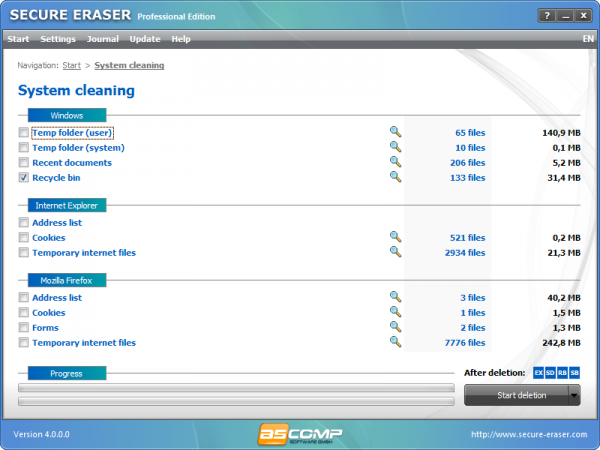
You just need to select files or folders manually or let Secure Eraser suggest you the places where important data might be saved. Start the wiping process and let it remove all the possible traces of files that might be left if deleted in common way.
Download Secure Eraser
Available Free of cost for all versions of Windows.
Even if you permanently delete a file by pressing Shift+Delete the file still exists on your computer but not shown in recycle bin. And they can restored back by using any data recovery software.
The biggest security concern arises when you sell your computer to anyone else by just ‘shift+deleting’ the files and folder. But again, this is not the way of deleting the files permanently. If confidential files and folders are left in a state where they can be restored back by someone else and seen then you can easily imagine the risks involved.
And this is why Secure Eraser is developed. It deletes files and folders permanently to a state that they CANNOT be restored back again by any means.
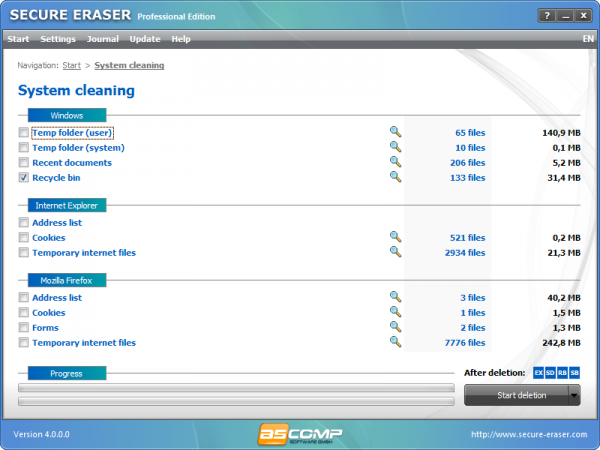
You just need to select files or folders manually or let Secure Eraser suggest you the places where important data might be saved. Start the wiping process and let it remove all the possible traces of files that might be left if deleted in common way.
Download Secure Eraser
Available Free of cost for all versions of Windows.