Download from IDM Continuing on Other Computers
- "Pause" to download your first home computer..

- Then still on the original computer entry to Folder C: \ Users \% username% \ AppData \ Roaming \ IDM \ DwnlData \% username \ (for Windows 7) and for C: \ Documents and Settings \% username% \ Application Data \ IDM \ (for Windows XP)..
- Copy the appropriate folder with the files that we download example I download the file "Hpe7bripV2.Cinema3satu.blogspot.mkv.001" and the folder that I copy is "Hpe7bripV2.Cinema3satu.blogspo_11"..
- After that my goal dikomputer IDM settings to correspond with the settings on the computer of origin, for example on my home computer using the connection 16 in my purpose computer settings to 16 connections as well.
- After that on the target computer I downloaded the file from start up to all connections (16 connections) receive data..
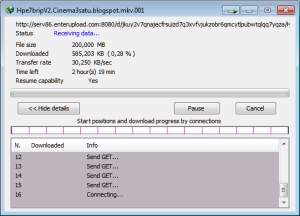
- After all connections have already received the data, "Pause" downloads from IDM then go back into the folder number 1 and find another folder that contains the files we are downloading, I here to get the folder with the name "Hpe7bripV2.Cinema3satu.blogspo_24"..
- On the target computer out of the IDM by selecting the "Tasks" -> "Exit" Once I found the folder and copy and replace all the contents of the folder "Hpe7bripV2.Cinema3satu.blogspo_11" to folder "Hpe7bripV2.Cinema3satu.blogspo_24" DO NOT REMEMBER ME- Rename the folder target.
- If it is then open IDM and resume again please download from IDM n tadaaa ... download it already as in the original computer..
