Just follow these simple steps.
1. Login to orkut at http://www.orkut.com
2.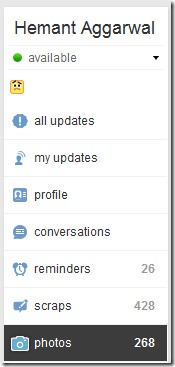
Click on the photos option on the left side of the orkut main page as shown above.
3.
Click on “Copy albums to Google+” as shown in the screenshot above.
4. Select albums you want to import on the next page.
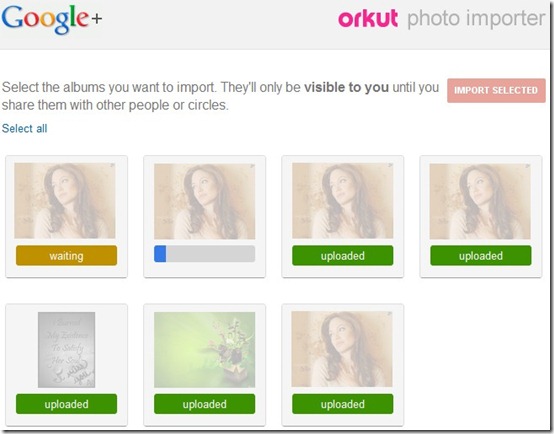
Select all if you want all your albums to be imported and then click on Import Selected .
That’s it . How easy was that.
1. Login to orkut at http://www.orkut.com
2.
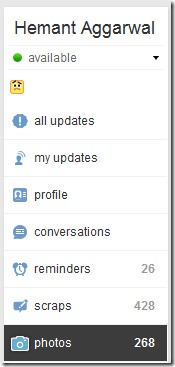
Click on the photos option on the left side of the orkut main page as shown above.
3.

Click on “Copy albums to Google+” as shown in the screenshot above.
4. Select albums you want to import on the next page.
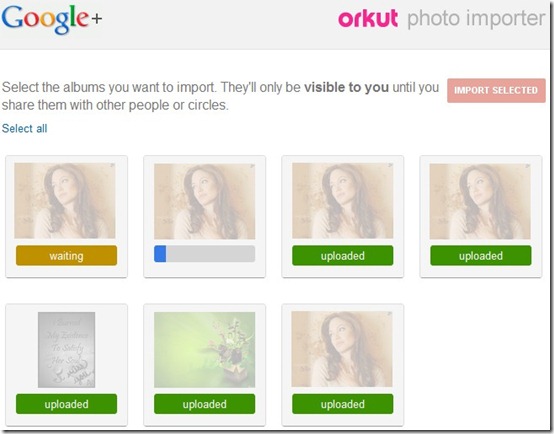
Select all if you want all your albums to be imported and then click on Import Selected .
That’s it . How easy was that.