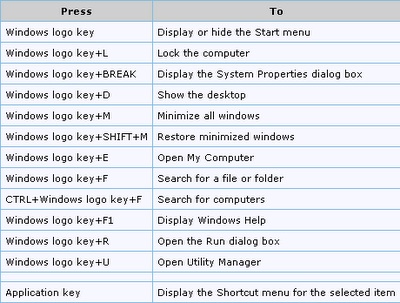If you often leave your computer while doing work, then locking your computer is offcourse more convenient than put it on standby or logging off. This trick will create a desktop shortcut, which can lock your computer instantly when clicked.
Right click on an empty area of the desktop and choose ‘new‘ then ‘shortcut.’ The create shortcut wizard will open.
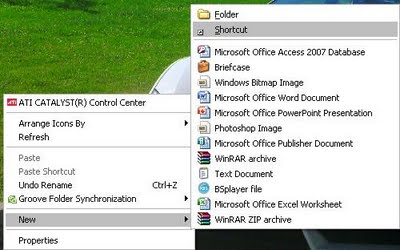
In the first text box, type:
%windir%\System32\rundll32.exe user32.dll,LockWorkStation
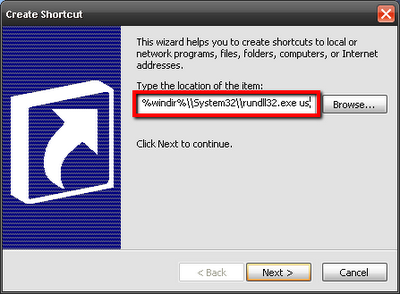
and then give your shortcut an appropriate name on the next page, and hit ‘finish’.
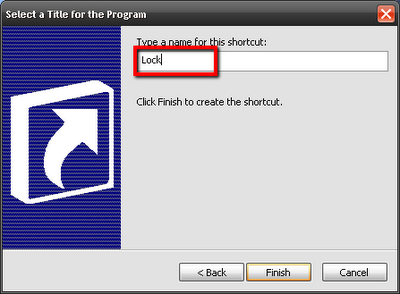
You will notice that the shortcut you created has a blank icon. To select a more appropriate one, right click on the shortcut and hit ‘properties.’ In the ‘shortcut’ tab, click the ‘change icon‘ button.

To lock you computer there is a keyboard shortcut as well. Press the “window key + L“ to lock your computer. But this desktop shortcut is definitely more convenient as you don’t have to move your hands away.
You can also use the following keyboard shortcuts with any Microsoft Standard Keyboard or any other compatible keyboard that includes the Windows logo key and the Application key.
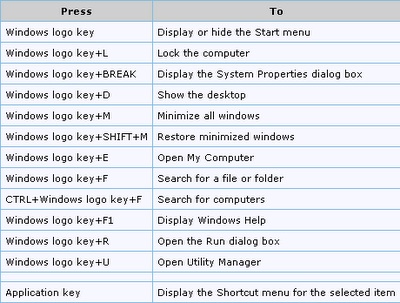
Right click on an empty area of the desktop and choose ‘new‘ then ‘shortcut.’ The create shortcut wizard will open.
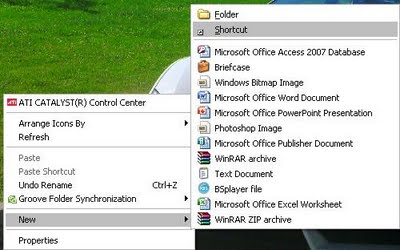
In the first text box, type:
%windir%\System32\rundll32.exe user32.dll,LockWorkStation
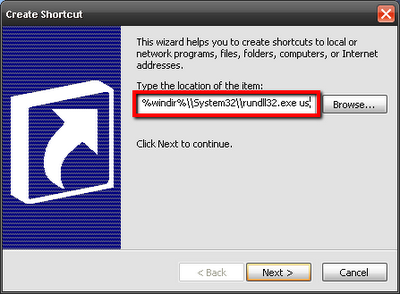
and then give your shortcut an appropriate name on the next page, and hit ‘finish’.
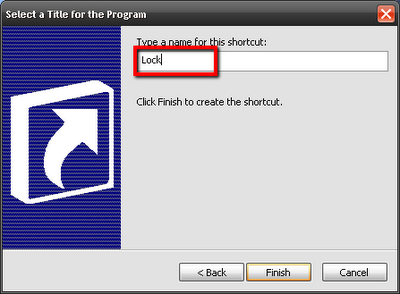
You will notice that the shortcut you created has a blank icon. To select a more appropriate one, right click on the shortcut and hit ‘properties.’ In the ‘shortcut’ tab, click the ‘change icon‘ button.

To lock you computer there is a keyboard shortcut as well. Press the “window key + L“ to lock your computer. But this desktop shortcut is definitely more convenient as you don’t have to move your hands away.
You can also use the following keyboard shortcuts with any Microsoft Standard Keyboard or any other compatible keyboard that includes the Windows logo key and the Application key.